Don't look for your files, find them !
TagFlow improves your classification and simplifies the search for your files using an intelligent system with tags.
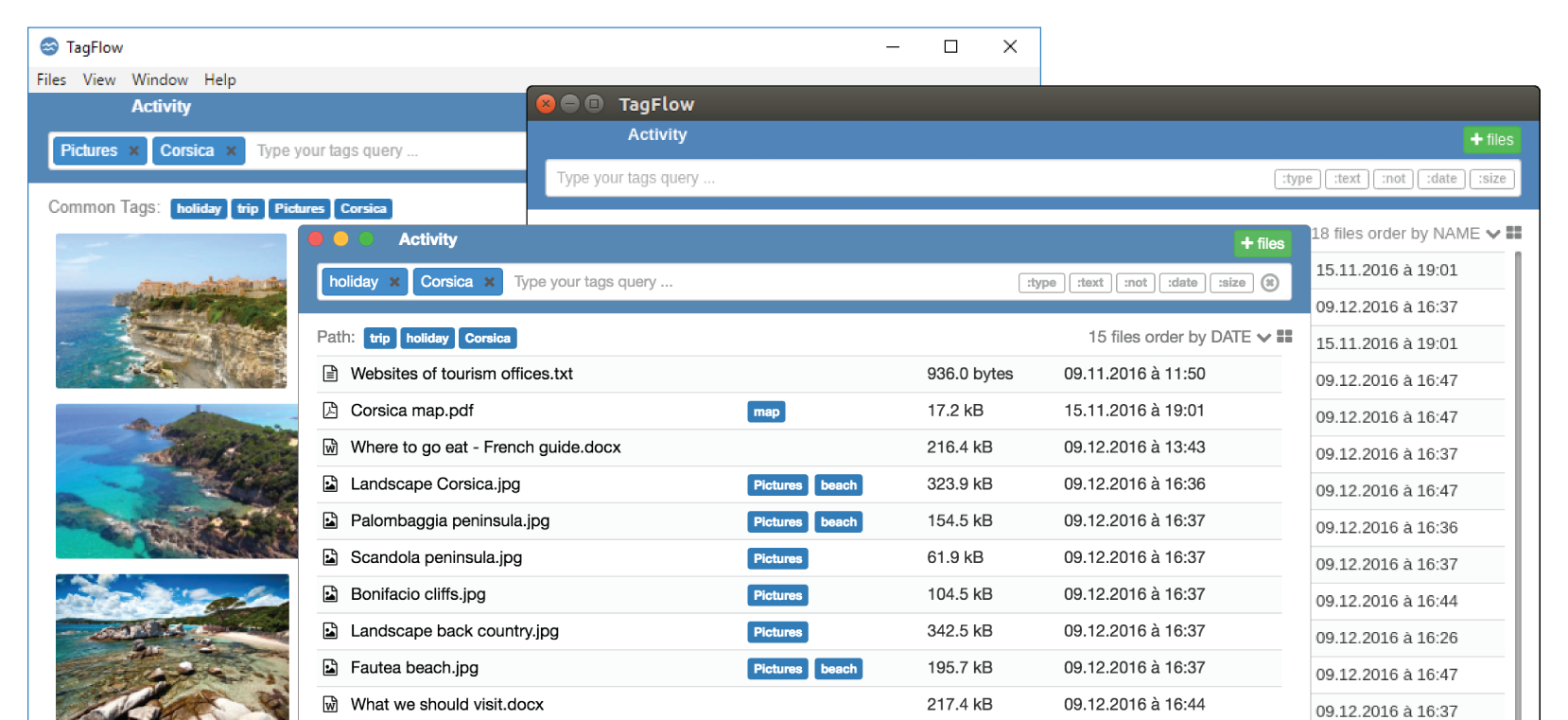
Enter one or two keyword to find exactly the file you are looking for.
Your documents are automatically sorted in the light of their content and characteristics.
Manage all your files in a simple, intuitive and efficient application.
Duplicate files are transparently managed by TagFlow and only stored once.
Changes to your files are saved and you can restore older version if needed.
Your documents stay on your computer and are not copied to the cloud.
To find a file, just searching for one or two keywords defining research. A proposal of suitable tags help you for the research.
To narrow the search, the system automatically suggests tags based on your classification and your search habits.
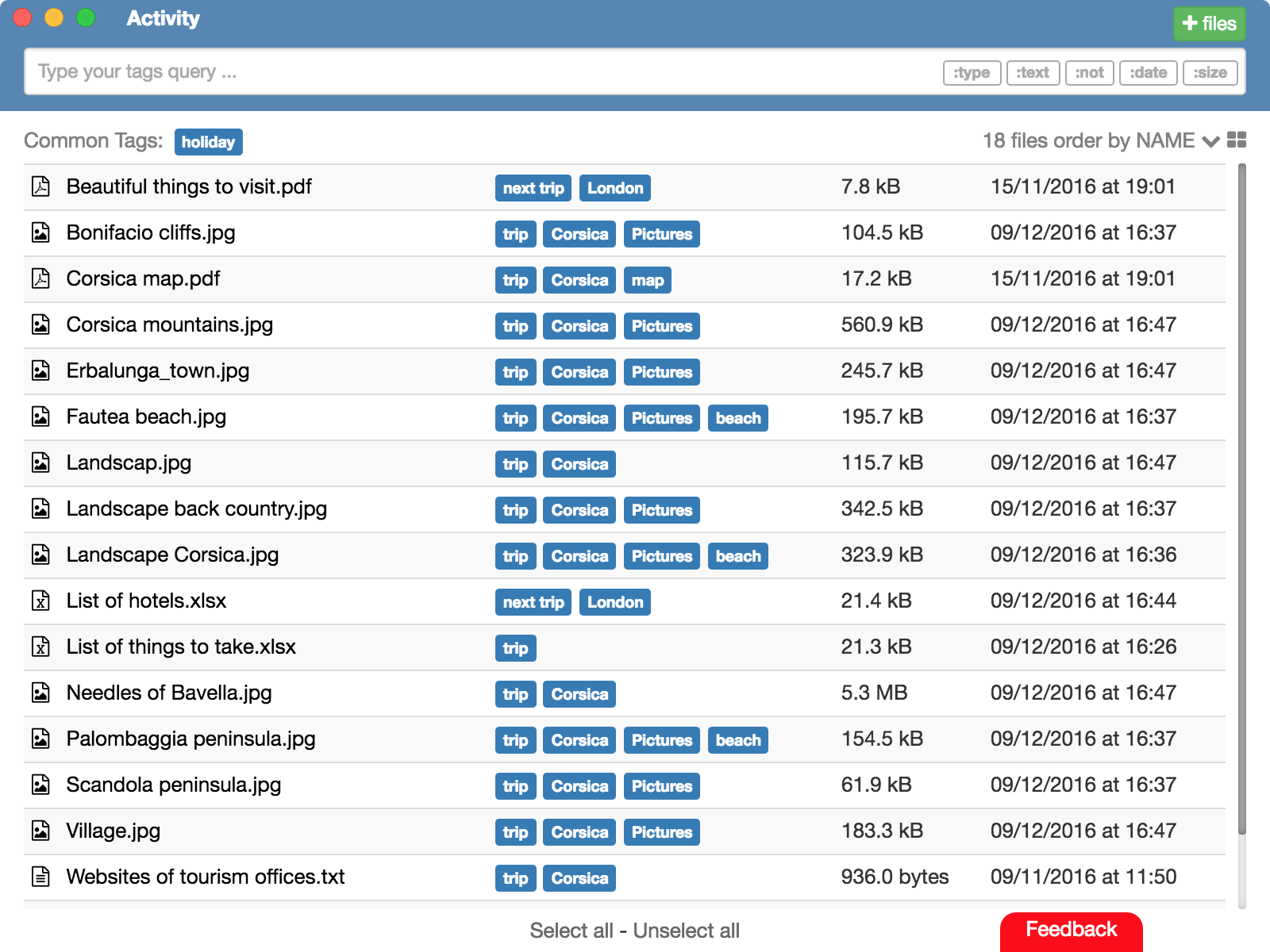
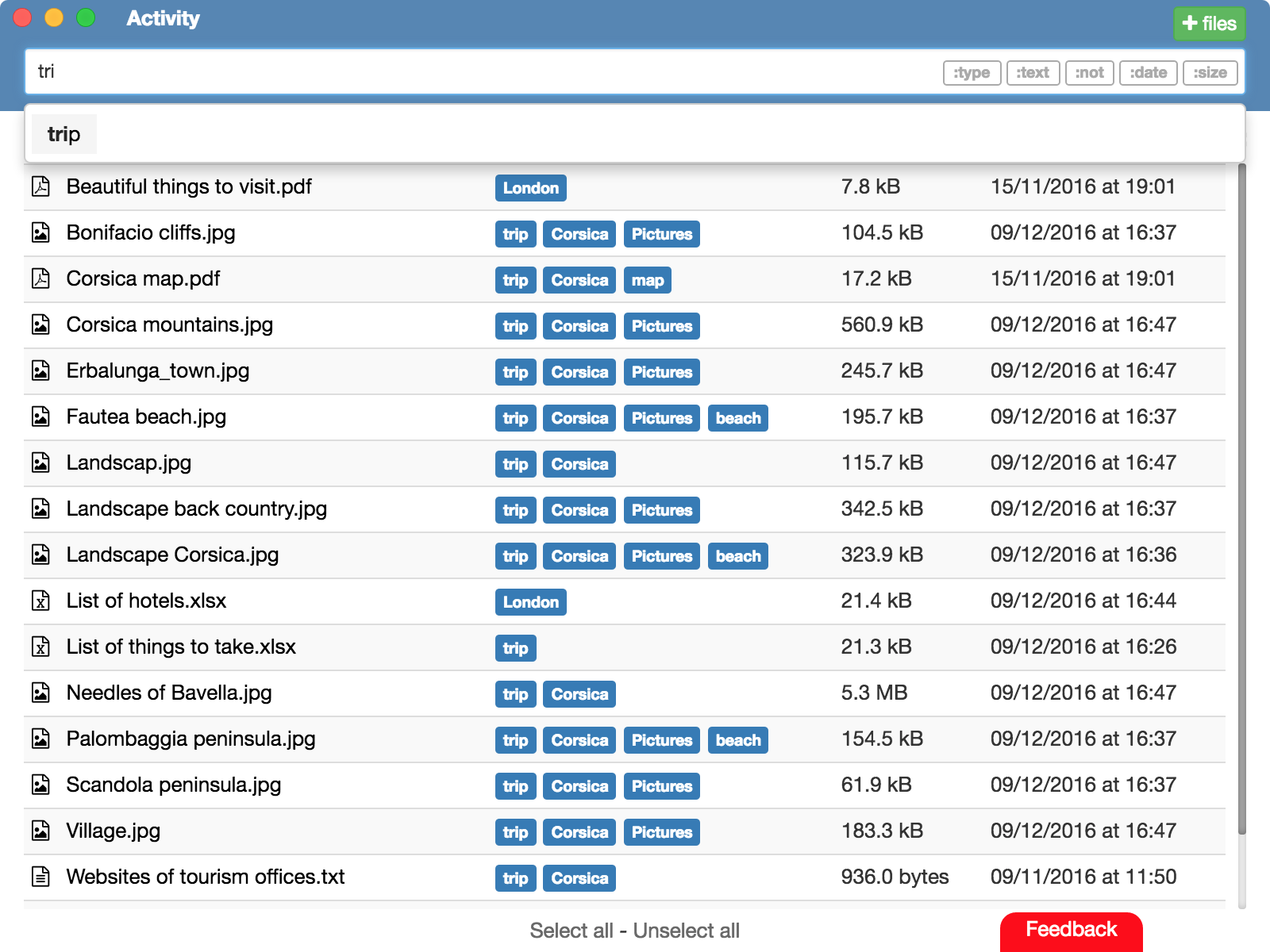
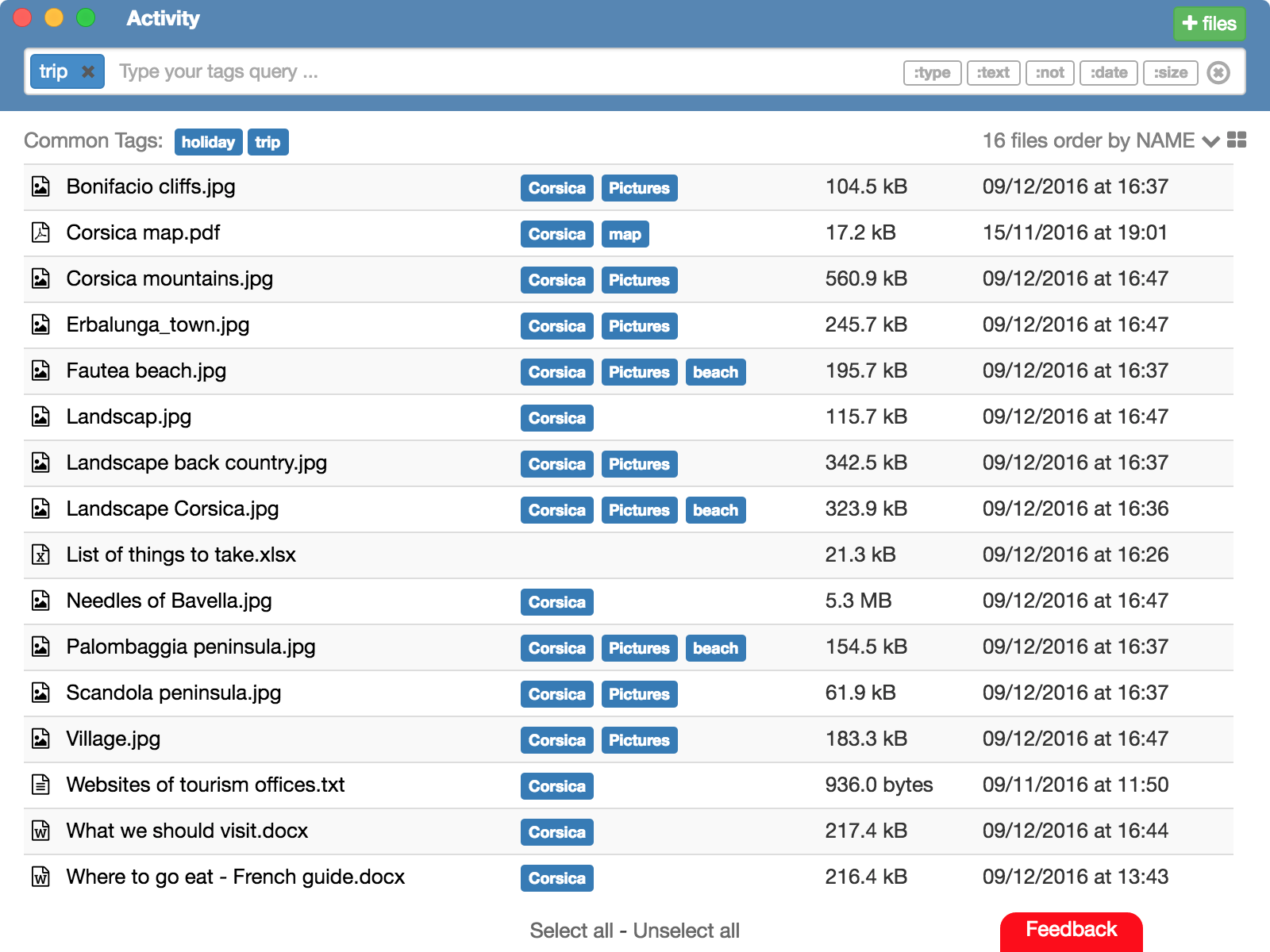
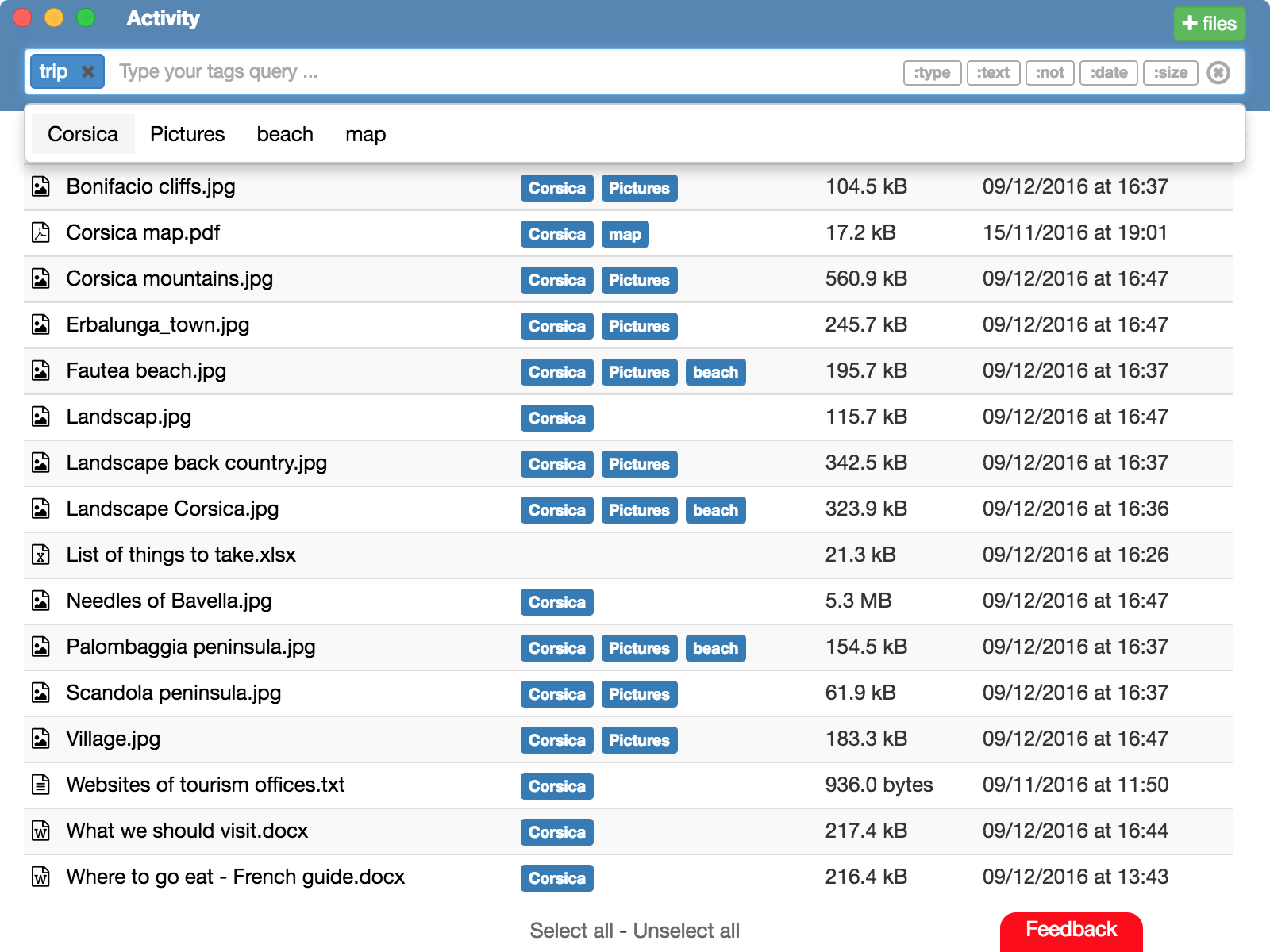
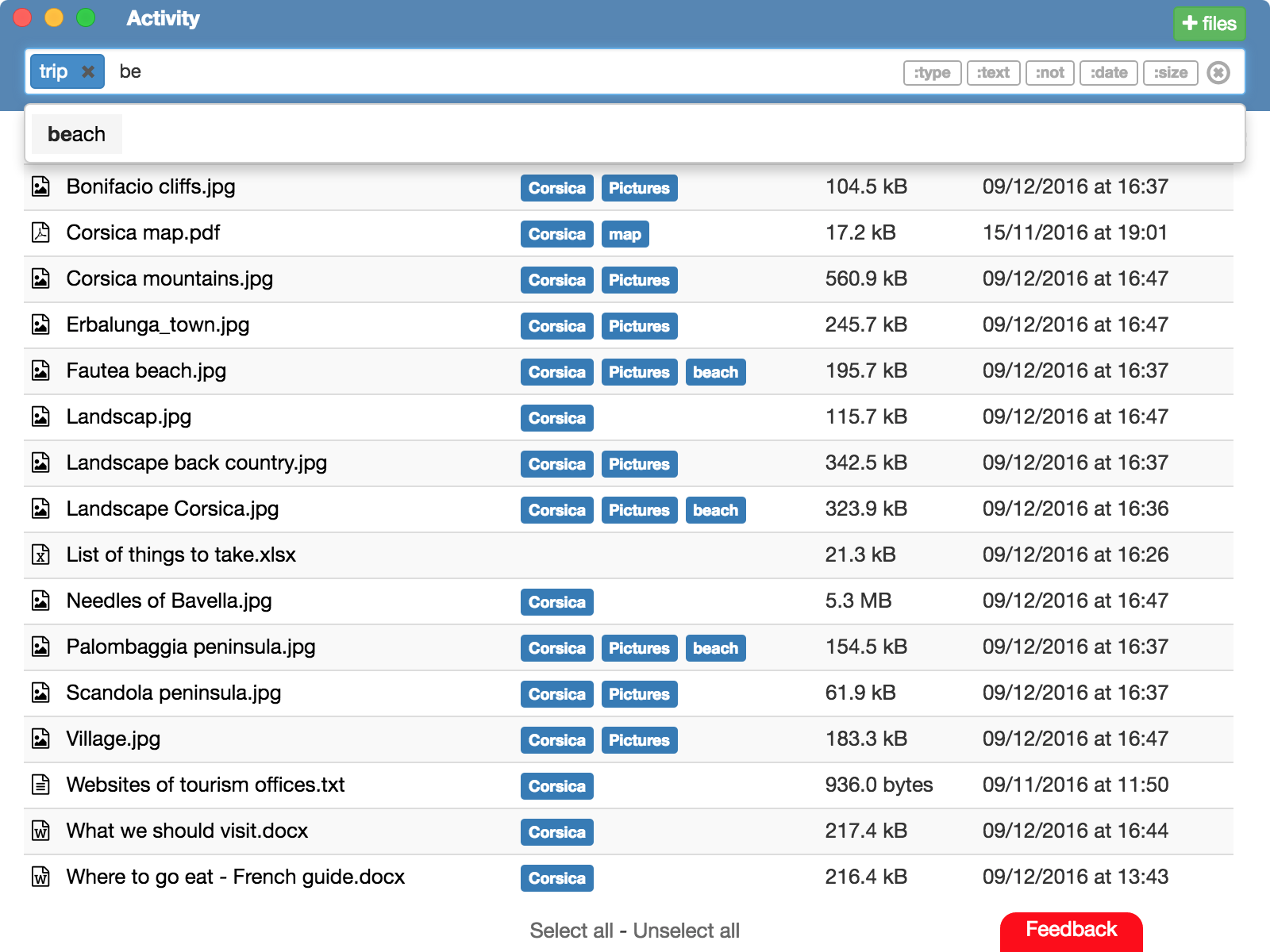
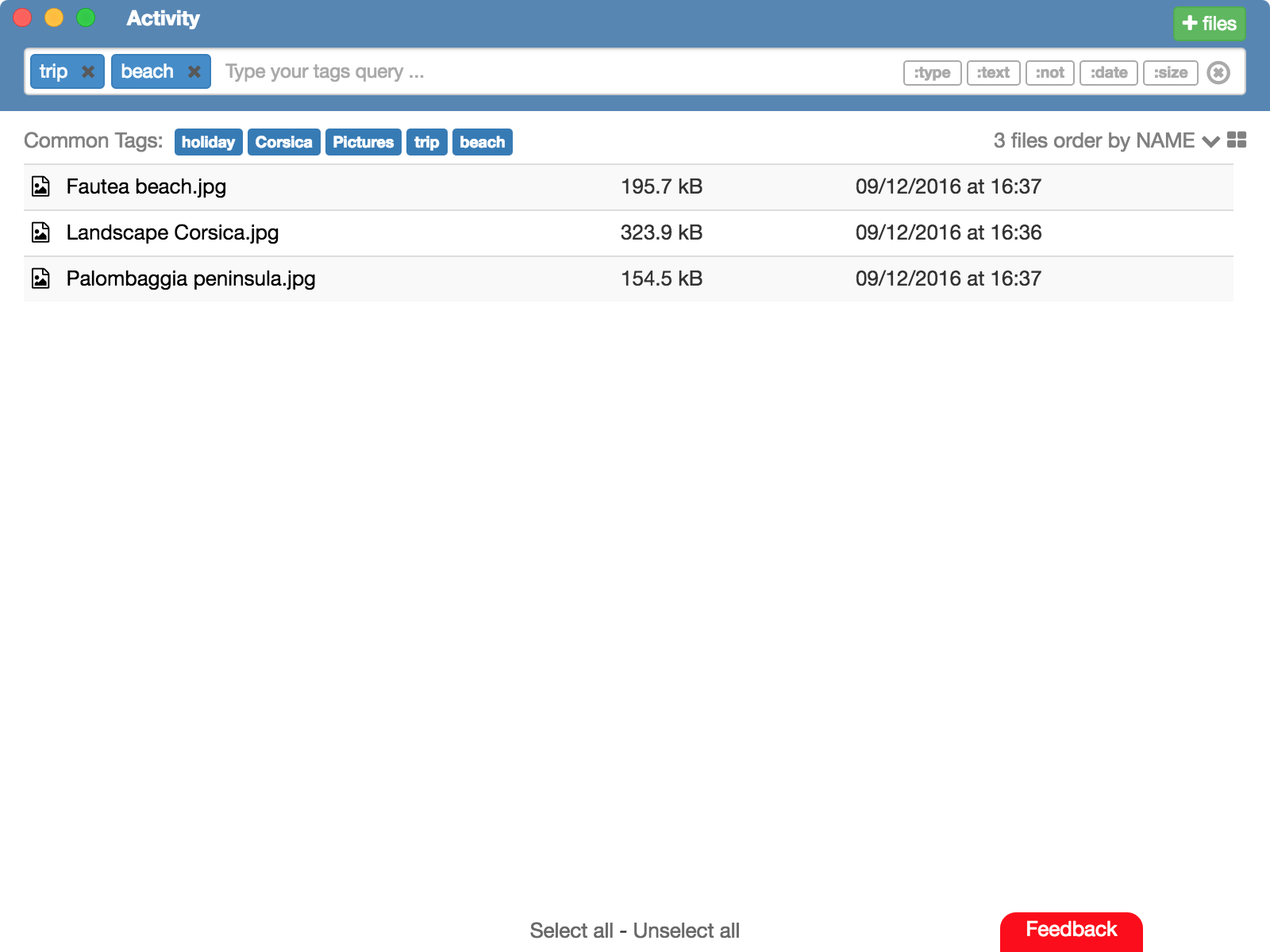
To add files to TagFlow, simply select the files you want to add. The system already assign certain tags based on file characteristics (document type, creation date, etc.), but also depending on the files you've already sorted on TagFlow.
You can specify the classification of your files if necessary.
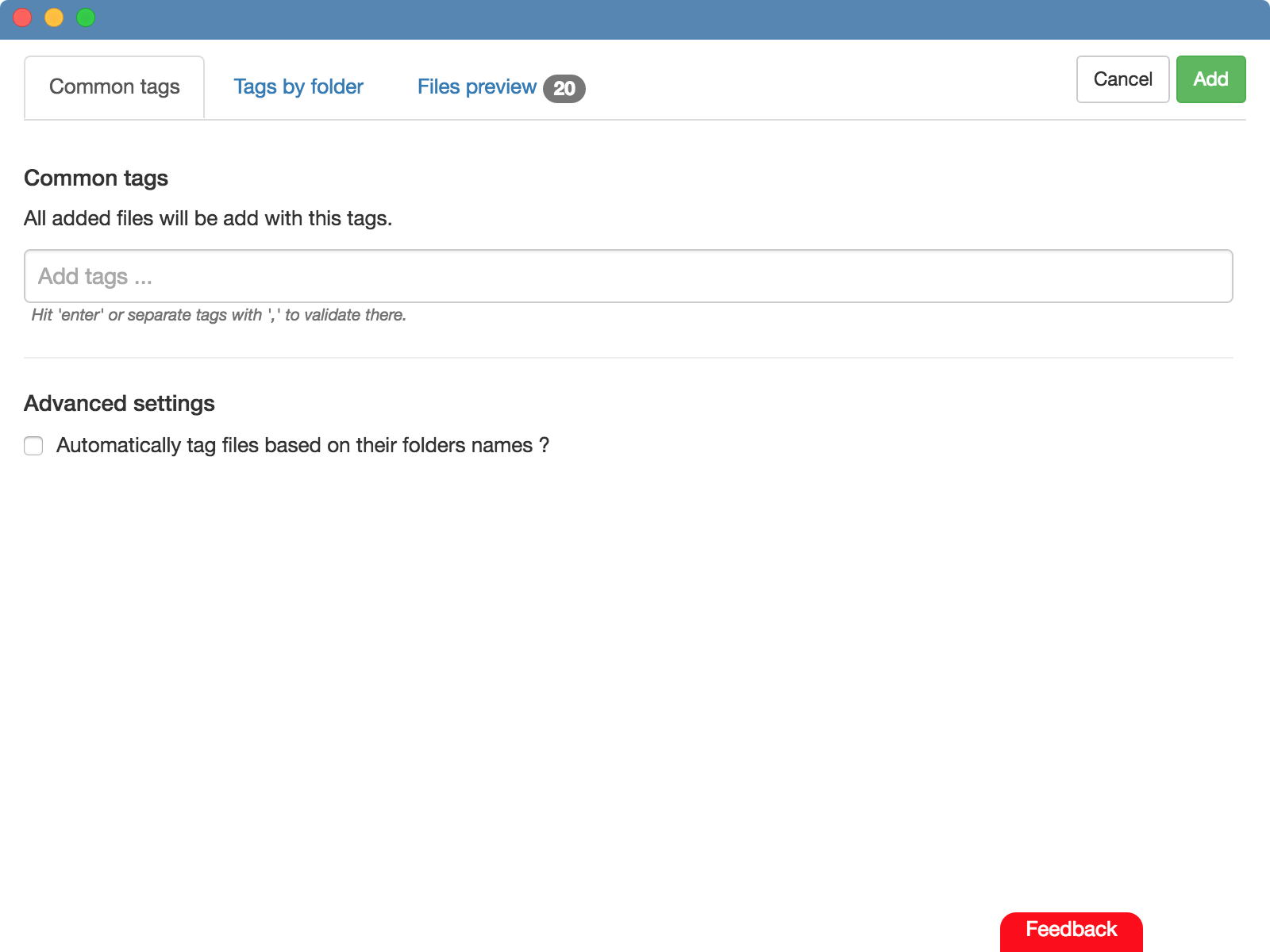
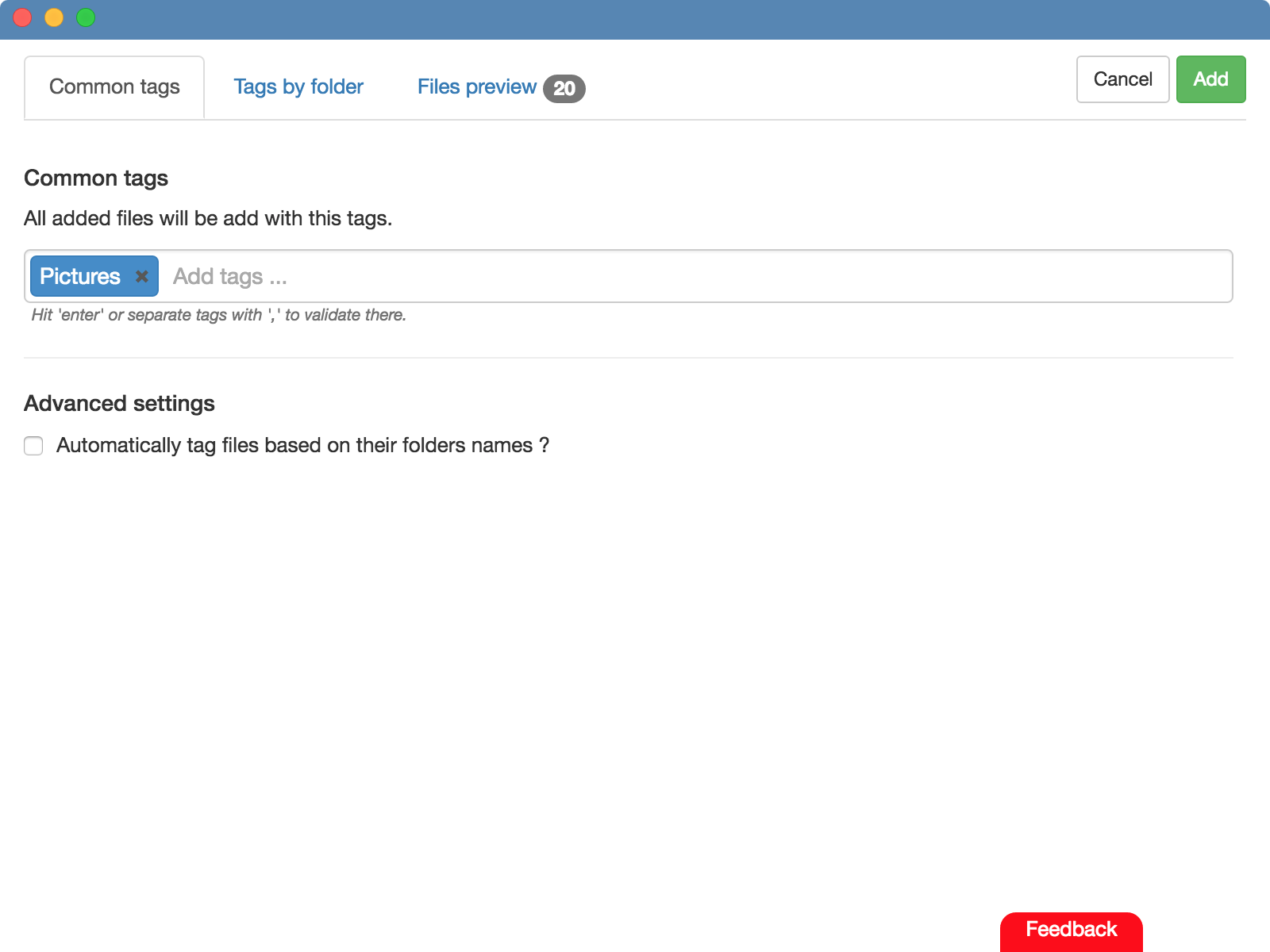
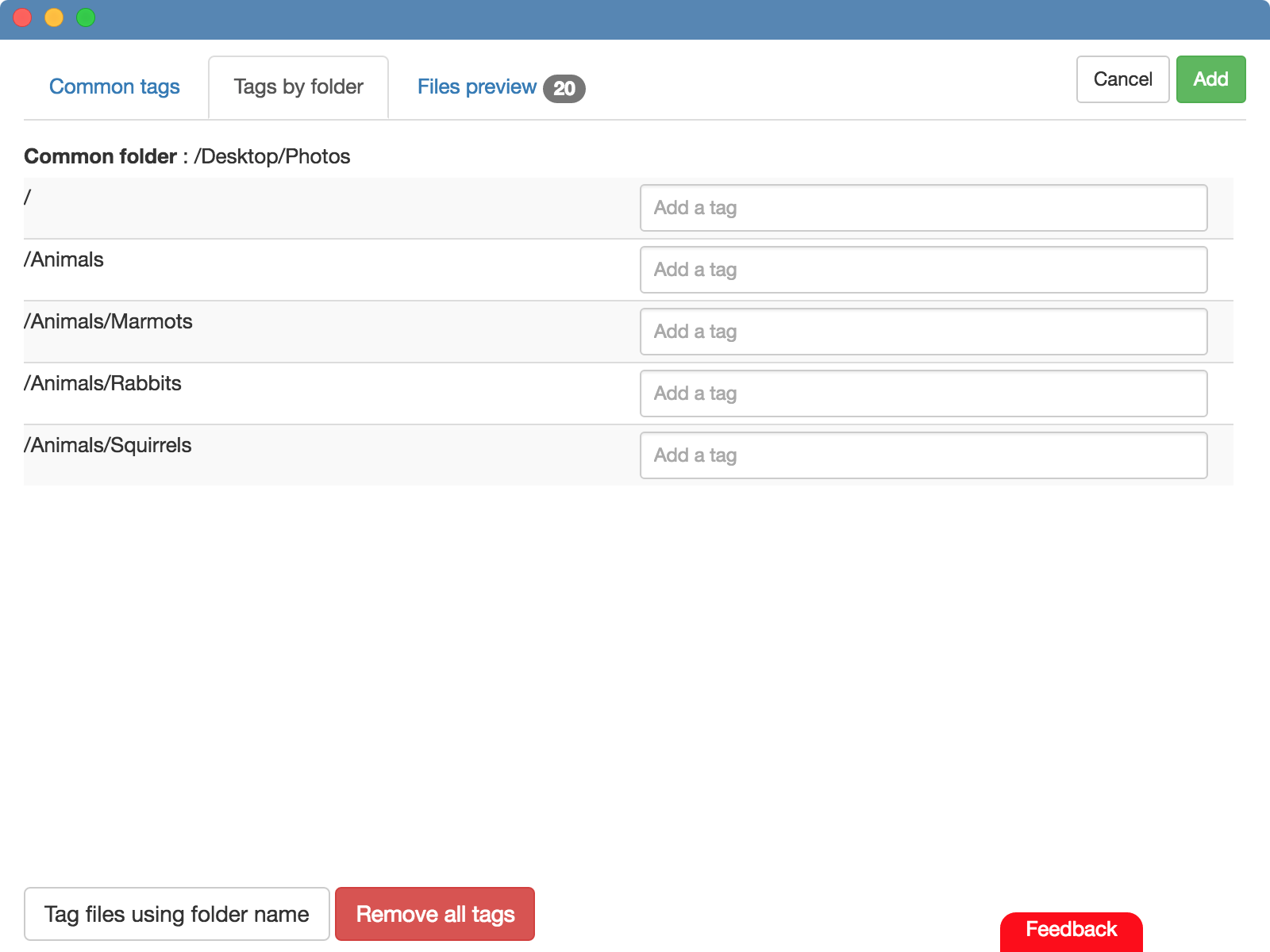
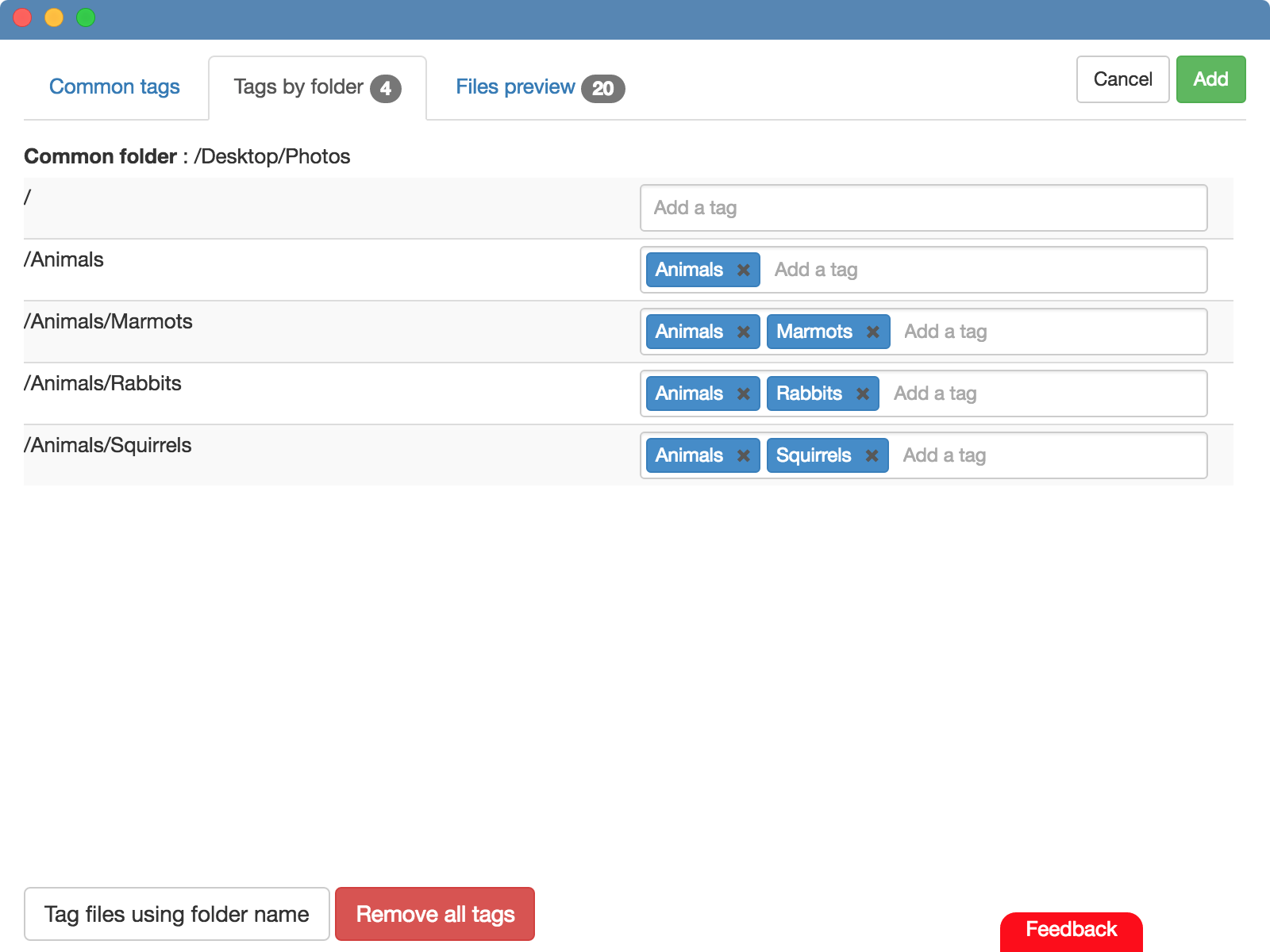
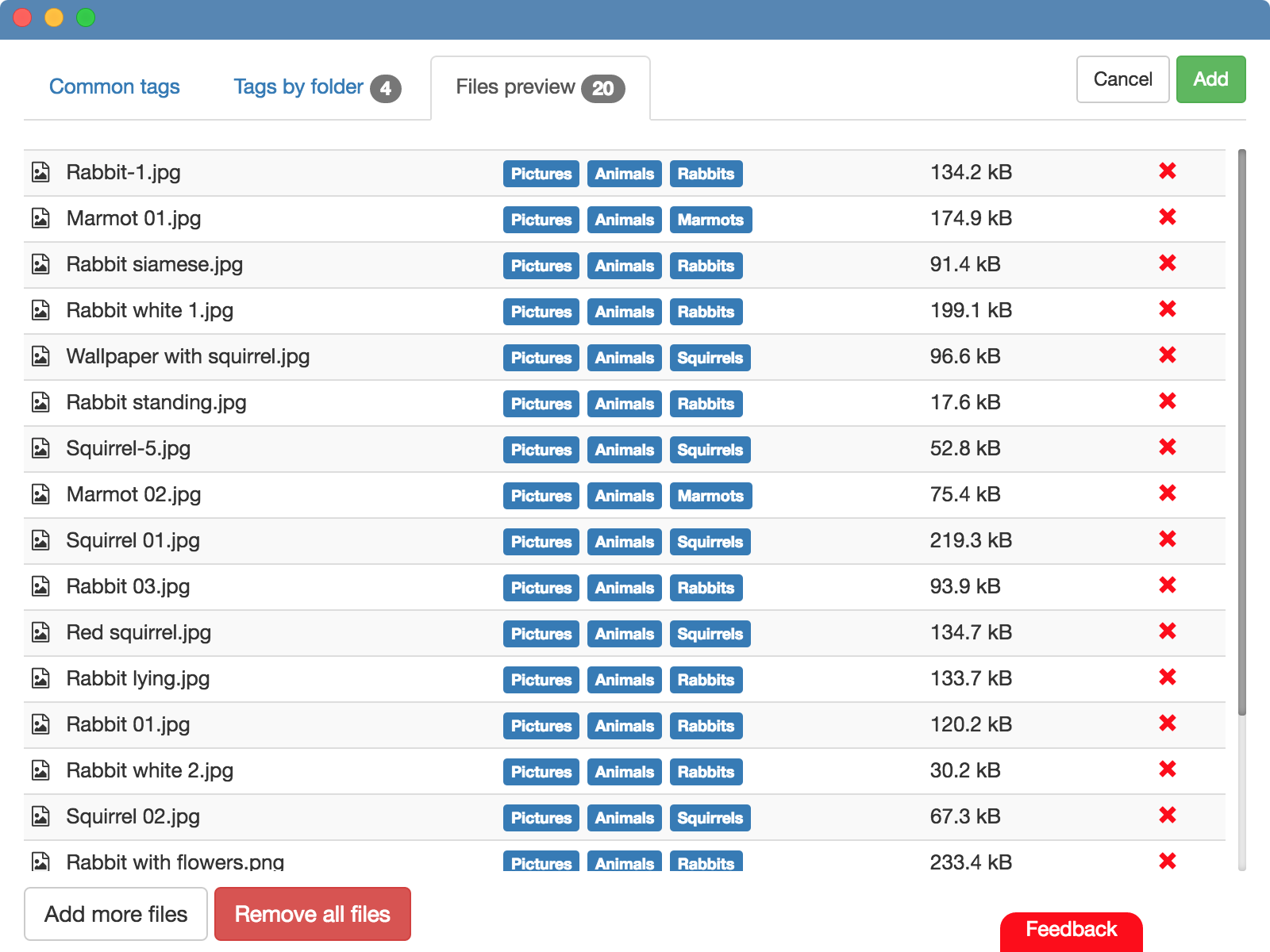
TagFlow the applications are free and will remain so. They provide a complete document management with intelligent tagging system.
Some additional features, but not essential for basic file management by tags will be proposed soon against payment.